The NECHE Evaluator Portal provides evaluators the ability to complete several evaluation-related tasks.
When you are given access to the NECHE Evaluator Portal, you will receive a welcome email with your login information. This is a system-generated email, so if you don’t see it in your inbox, please also check your Spam or Junk folder.
You can also get to the login page of the Evaluator Portal by going to neche.force.com/ip.
You will need to enter your username and password. Your username is your email address. The first time you login, you will be asked to create a password.
If you forget your password, please click the Forgot Your Password? Link on the login screen.
If you have any questions as you use the portal, please email NECHE-Portal@neche.org.
©2023 New England Commission of Higher Education. All Rights Reserved.
This site is protected by reCAPTCHA and the Google Privacy Policy and Terms of Service apply.
Site Created by Belfort Group.